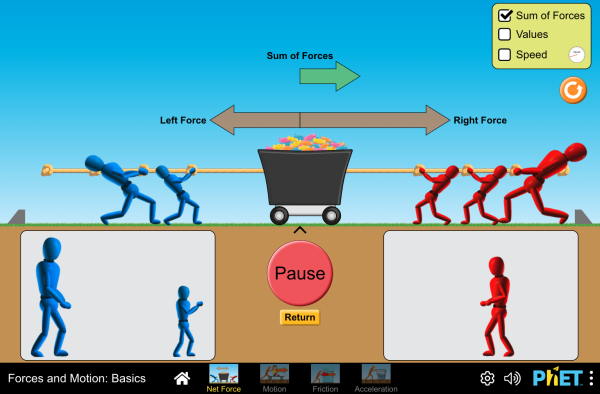Thursday, December 22, 2016
NOW OPEN: 2017 Discovery Education 3M Young Scientist Challenge
Information from Discovery Education: As the nation's premier science competition for students in grades 5 through 8, the Discovery Education 3M Young Scientist Challenge encourages them to explore scientific concepts found in everyday life and creatively communicate their solutions to improve lives in their communities and around the world.
Friday, December 16, 2016
Energy Research Debate Winners: 2016-2017
Period 1 - Fossil Fuels
Period 4-5 - Nuclear
Period 6-7 - Geothermal
Period 10 - Nuclear
Period 11 - Wind
Period 4-5 - Nuclear
Period 6-7 - Geothermal
Period 10 - Nuclear
Period 11 - Wind
Wednesday, December 14, 2016
Friday, December 2, 2016
Energy Research Debate Information and Pathfinder
Energy Research Debate (Digital Copy)
Energy Research and Presentation Notes (Digital Copy)
Google Presentation (AKA: Google Slides) Due Date: December 12, 2016
Please use the following pathfinder to help you get started with your research. The pathfinder can also be accessed from the library's website.
Energy Research and Presentation Notes (Digital Copy)
Google Presentation (AKA: Google Slides) Due Date: December 12, 2016
- Create in Google Drive
- Share with the following people and give them permission to edit:
- Group Members: Power Companies Only
- Mr. Wolf: wolfp@cmsd.k12.pa.us
- Mrs. Barbarino: barbarinoa@cmsd.k12.pa.us
- Mrs. Hixon (Pd. 11 Only): hixone@cmsd.k12.pa.us
- How to Name Your Google Presentation (AKA: Google Slides):
- Power Companies: classperiod_energyresource
- Example: 4-5_hydropower
- This would be the name of the file for the power company researching hydropower in my period 4-5 class.
- Panel Members: classperiod_energyresource_panel
- Example: 6-7_fossilfuels_panel
- This would be the name of the file for the panel member researching fossil fuels in my period 6-7 class.
Please use the following pathfinder to help you get started with your research. The pathfinder can also be accessed from the library's website.
Science Class: 12/2/16
Please complete all the steps in order.
Please complete some of the "Presentation Notes" that are located at the back of your "Energy Research and Presentation Notes" packet while watching the videos. Headphones are required while watching the videos.
1. Watch - Hydroelectric Power - How it Works
2. Watch - Nuclear Power - How it Works
3. Watch - Chain Reaction - Nuclear Power
4. Watch - Fossil Fuels - Electricity
5. Watch - Energy 101: Wind Turbines
6. Watch - Energy 101: Solar Photovoltaic Cells
7. Watch - GE’s Concentrated Solar Power Plant with Storage
8. If you were absent on Wednesday (11/30) - Watch - Biomass in Pennsylvania
9. If you were absent on Thursday (12/1) - Watch - Geothermal Power Plant
10. If you were absent on Thursday (12/1) - Watch - Solar Powered House - Bill Nye
11. Once you have finished the videos, you may use the rest of the time to research your specific energy resource.
Please complete some of the "Presentation Notes" that are located at the back of your "Energy Research and Presentation Notes" packet while watching the videos. Headphones are required while watching the videos.
1. Watch - Hydroelectric Power - How it Works
2. Watch - Nuclear Power - How it Works
3. Watch - Chain Reaction - Nuclear Power
4. Watch - Fossil Fuels - Electricity
5. Watch - Energy 101: Wind Turbines
6. Watch - Energy 101: Solar Photovoltaic Cells
7. Watch - GE’s Concentrated Solar Power Plant with Storage
8. If you were absent on Wednesday (11/30) - Watch - Biomass in Pennsylvania
9. If you were absent on Thursday (12/1) - Watch - Geothermal Power Plant
10. If you were absent on Thursday (12/1) - Watch - Solar Powered House - Bill Nye
11. Once you have finished the videos, you may use the rest of the time to research your specific energy resource.
Wednesday, November 30, 2016
Wednesday, November 23, 2016
Dodgeball Champs and Basketball Half-Court Star!
Congratulations to Supernova homebase 406 for winning the 2016 charity dodgeball tournament.
Congratulations to Supernova student Owen M. for winning $100 by making a half-court basket. Owen had the chance to take the shot as a result of his efforts during the cookie dough fundraiser.
Wednesday, November 16, 2016
Friday, November 11, 2016
Science Class: 11/11/16
Please complete the following items in order. Please remain quiet and on-task during the entire class period. Reminder - Egg drop capsules are due Monday!
1. Complete your guided note packet on energy by using the PowerPoint notes.
- CH 9 - Energy (PowerPoint Notes)
- Note: We left off on slide #45.
- Pendulum and Roller Coaster Online Lab (Digital Copy)
- The "Energy of a Pendulum" portion of the lab, 1st page (front and back), will be graded for completion.
- The "Roller Coaster Physics" portion of the lab, 2nd page, will be counted as bonus points if it is completed.
- Due Date: 11/16/16
3. If you have not done so already, sketch an egg drop capsule design on your Egg Drop Activity sheet.
- Egg Drop Activity Sheet (Digital Copy)
4. If you finish early:
- Explore: Energy Skate Park
- Study your CH 9 Guided Note Packet.
- Read a book from the "Enrichment Center"
Thursday, November 10, 2016
Bridges Kid's Club - Local Volunteer Opportunity
Numerous Canon-McMillan students have volunteered their time with the Bridges Kid's Club in the past. They are currently in need of new student volunteers! Their current mission is called Operation Santa Military Family Carnival.
Information from their website: “Bridges Kids Club” is a branch of 3 Rivers Wealth Management Group and 3 Rivers Tax & Business Services “Bridges” program that helps to support the Pittsburgh Not-for-Profit community. Bridges Kids Club is a way for local children between the ages of 5 and 19 to give back to other local children in need. By participating in our program our hope is that we can teach a new generation the importance of giving to those less fortunate. We will have several service projects throughout the year as needs arise for local children. Children joining the Bridges Kids Club can participate in as many or as few projects as they would like. When you complete your child’s free membership application, you will be included in our mailing list. As projects arise that meet your child’s age group, we will email you with the details and they can opt in if they are interested.
More Info and How to Sign-Up: http://www.trwmg.com/bridges-kids-club/
Video about the Program: https://youtu.be/yU2dd4-xXgE
Below are some pictures of Canon-McMillan student volunteers from last year's Operation Santa Military Family Carnival.
Information from their website: “Bridges Kids Club” is a branch of 3 Rivers Wealth Management Group and 3 Rivers Tax & Business Services “Bridges” program that helps to support the Pittsburgh Not-for-Profit community. Bridges Kids Club is a way for local children between the ages of 5 and 19 to give back to other local children in need. By participating in our program our hope is that we can teach a new generation the importance of giving to those less fortunate. We will have several service projects throughout the year as needs arise for local children. Children joining the Bridges Kids Club can participate in as many or as few projects as they would like. When you complete your child’s free membership application, you will be included in our mailing list. As projects arise that meet your child’s age group, we will email you with the details and they can opt in if they are interested.
More Info and How to Sign-Up: http://www.trwmg.com/bridges-kids-club/
Video about the Program: https://youtu.be/yU2dd4-xXgE
Below are some pictures of Canon-McMillan student volunteers from last year's Operation Santa Military Family Carnival.
Monday, October 31, 2016
Thursday, October 27, 2016
Science Class: 10/27 and 10/28
Please complete the following items in order. Please remain quiet and on-task during the entire class period.
1. Check your answers on the "CH 8: Work and Machines" guided note packet:
3. Complete the "Work and Simple Machines" activity. Once the electronic document loads, you can click on the link at the top of the sheet to take you directly to the website. This handout was given to you on Wednesday. Check the make-up folder if you were absent. Ensure you fill in your answers on the answer sheet as you work through the activity. Ensure that you put words on the blanks and not number when you have to identify how to calculate the mechanical advantage of each simple machine. Turn in the activity sheet once you are finished. (Due 11/1/16)
4. Complete the Schoology test - CH 8: Work and Machines. Read all the instructions before starting the test.
Option 1: Work on your Rube Goldberg Project. Poster paper is on the front lab table. The project is due 11/7.
Option 2: Click on the following link to explore some interactive websites on simple machines.
Simple Machines: Interactive Websites
Option 3: Complete a "Read and React" paper for bonus.
1. Check your answers on the "CH 8: Work and Machines" guided note packet:
- Open "Chapter 8 - Work and Machines" PowerPoint.
- Go to slide 38 and check your answers to the key questions for section 2.
- Read through each slide in section 3 of the PowerPoint. Make sure all of your answers are correct throughout section 3 in the note packet. Examine, in detail, how each simple machine (lever, inclined plane, wedge, wheel and axle, pulley, screw) makes work easier.
2. Check your answers on the following worksheets:
- Answer KEY: Mechanical Advantage - (Math in Science)
- Answer KEY: Mechanical Advantage and Efficiency
4. Complete the Schoology test - CH 8: Work and Machines. Read all the instructions before starting the test.
- Final Attempt(s) - Due 11/2/16
Option 1: Work on your Rube Goldberg Project. Poster paper is on the front lab table. The project is due 11/7.
Option 2: Click on the following link to explore some interactive websites on simple machines.
Simple Machines: Interactive Websites
Option 3: Complete a "Read and React" paper for bonus.
Tuesday, October 25, 2016
Friday, October 21, 2016
Red Ribbon Week - Theme Days
10/24 - Monday - "REaDy to Be Drug Free" - Wear Red Day
10/25 - Tuesday - "Stick Together Against Drugs" - Twin/Triplet Day
10/26 - Wednesday - "Drugs and Your Future Don't Mix" - Mismatch Clothes Day
10/27 - Thursday - "Win the Battle Against Drugs" - Wear Camo Day
10/28 - Friday - "We Rule- We're a Drug Free School" - School Spirit Day (Blue & Gold)
10/25 - Tuesday - "Stick Together Against Drugs" - Twin/Triplet Day
10/26 - Wednesday - "Drugs and Your Future Don't Mix" - Mismatch Clothes Day
10/27 - Thursday - "Win the Battle Against Drugs" - Wear Camo Day
10/28 - Friday - "We Rule- We're a Drug Free School" - School Spirit Day (Blue & Gold)
General Information About the Red Ribbon Campaign: http://redribbon.org/about/
Monday, October 10, 2016
English 8 & Advanced English 8: "The Tell-Tale Heart" Vocabulary List
Vocabulary Terms for "The Tell-Tale Heart"
The vocabulary list for "The Tell-Tale Heart" has been posted on Quizlet. The test on these terms will be on Tuesday, October 11, 2016.
Thursday, October 6, 2016
Thursday, September 29, 2016
Students of the Month: September
The Supernova teachers would like to congratulate the following Supernovas for earning student of the month honors for the month of September.
Sunday, September 25, 2016
English Class on Monday, September 26th
Activity #1: Penny Project Research
Your goal for today is to complete the 13 research questions. You are NOT to begin working on your narrative until tomorrow.
Reminders:
- Be sure to cite all of your factual research in NoodleTools. You have to be logged-in to your Google drive or email to access NoodleTools through the "waffle" icon. You must also record the title of the source(s) on the line that appears under each research question. If you do not list the source in the packet, you will lose a point from each question.
- You are encouraged to use the books that are on the cart.
- You are reminded to use the source(s) that Mrs. Barbarino has posted on Schoology for you.
- Be sure that you have written your penny's description on page #1 of your packet. You are to reread the instructions to be sure that you have completed all of the requirements.
Activity #2: Reading Your Independent Novel
You are to show your completed questions to the teacher and continue reading your independent novel. The AR Quiz will be on Friday, October 14th.
Activity #3: No Red Ink Grammar Skills Practice Activities
You are to log-on to No Red Ink and complete the listed activities. There are four activities listed that should be completed to practice grammar skills. The most recent activity that has been posted is on Pronoun-Antecedent Agreement. You are to start from where you left off the last time that you were on No Red Ink.
These practices are NOT graded. No Red Ink requires that point values are placed on the assignments, but these practices will not count as grades. You can use your scores to assess your own performance.
These practices will prepare you for material that we will soon be covering in class.
If you do not get to complete the No Red Ink practices today, they are NOT homework. You will have an opportunity to complete these practice activities in the future.
Thursday, September 15, 2016
English 8 & Advanced English 8: After "The Ransom of Red Chief" Test
Once you have finished the test on Schoology, you are to complete the following activities.
If you have not completed the No Red Ink grammar skills practice activities, you are to complete this first.
Activity #1: No Red Ink Grammar Skills Practice Activities
You are to log-on to No Red Ink and complete the "Quotes Practice", "Identifying Sentences and Fragments", and "Capitalizing and Formatting Titles" activities that have been assigned to you. You are to work through all three practice activities on No Red Ink.
These practices are NOT graded. No Red Ink requires that point values are placed on the assignments, but these practices will NOT count as grades. You can use your scores to assess your own performance.
If you do not get to complete the No Red Ink practices today, they are NOT homework. You will have an opportunity to complete these practice activities in the future.
Activity #2: Online Textbook Skills Practice
You
will need a set of headphones for this activity. You can use your own or get them from the bin
at the front of the room. If you do not get a chance to complete this activity today, it is not homework.
Step
1: Click the link to the online textbook: http://my.hrw.com
Step
2:
Enter a username and password for the online English textbook (The list of
usernames and passwords is on the Supernova Team Blog. If your desk number is not working after a few attempts, you can try to use cmssupernova for both the username and password.)
Step
3:
Click on the link that says, “Go to the Online Textbook”.
Step
4:
Click on blue tab that says, “Student Resources”
Step
5:
Select from the first drop-down menu
“Unit 6: Style, Voice, and Tone”
Step
6:
Select from the second drop-down
menu “Us and Them”
Step
7:
Click the blue button that says, “Go!”
Step
8:
On the left-hand side of the page under “Online Extras” click “Level Up: Irony”
Steps
9: In addition, you will work through the lesson on
"Sentences by Structure".
Wednesday, September 7, 2016
English 8 & Advanced English 8: No Red Ink Activities
Once you have completed your "The Elevator" Ending and you have shared with Mrs. Porter or printed your work, you are to log-on to No Red Ink and complete the "Quotes Practice" and "Identifying Sentences and Fragments" activities that have been assigned to you. (If you completed the "Quotes Practice", you are to move on to the "Identifying Sentences and Fragments" activity.)
These practices are NOT graded. No Red Ink requires that point values are placed on the assignments, but these practices will not count as grades. You can use your scores to assess your own performance.
These practices will prepare you for material that we will soon be covering in class.
If you do not get to complete the No Red Ink practices today, they are NOT homework. You will have an opportunity to complete these practice activities in the future.
These practices are NOT graded. No Red Ink requires that point values are placed on the assignments, but these practices will not count as grades. You can use your scores to assess your own performance.
These practices will prepare you for material that we will soon be covering in class.
If you do not get to complete the No Red Ink practices today, they are NOT homework. You will have an opportunity to complete these practice activities in the future.
Friday, September 2, 2016
Advanced English 8: Class on Friday, September 2nd
Step 1: You are to take your vocabulary quiz on Schoology. Your quiz will be in the blue, Advanced Vocabulary folder. The quiz is worth 10 points and must be completed before the end of the period.
Step 2: You are to participate in the second discussion on the novel, A Long Walk to Water. The second discussion is posted in the orange, A Long Walk to Water folder. You will need headphones for this discussion. You are permitted to use your novel for the discussion as well. This discussion is worth 4 points and must be completed before the end of the period. You are to check the rubric and read all of the directions before beginning the discussion. You must follow all of the directions to receive the highest score.
Step 3: You are to turn in your A Long Walk tot Water novel to Mrs. Porter.
Step 4: You are to begin reading the short story, "The Elevator" in your textbook. It begins on page 31 in your textbook. The reading guide is NOT homework. If you do not finish reading "The Elevator" and would like to continue reading this selection at home, it is available on the online textbook.
Step 2: You are to participate in the second discussion on the novel, A Long Walk to Water. The second discussion is posted in the orange, A Long Walk to Water folder. You will need headphones for this discussion. You are permitted to use your novel for the discussion as well. This discussion is worth 4 points and must be completed before the end of the period. You are to check the rubric and read all of the directions before beginning the discussion. You must follow all of the directions to receive the highest score.
Step 3: You are to turn in your A Long Walk tot Water novel to Mrs. Porter.
Step 4: You are to begin reading the short story, "The Elevator" in your textbook. It begins on page 31 in your textbook. The reading guide is NOT homework. If you do not finish reading "The Elevator" and would like to continue reading this selection at home, it is available on the online textbook.
Science Schoology Sign-up
1. Sign-in to: Schoology
3. Enter the following access code: NHRND-SBSRR
4. Explore the Schoology site, the Supernova Blog, and/or the Science Materials page while the rest of the class completes the sign-up process.
- Note: If you do not already have a Schoology account, you will need to create one using the access code listed below and your school email/password. You will also need to enter your first name, last name, and your birthday.
3. Enter the following access code: NHRND-SBSRR
4. Explore the Schoology site, the Supernova Blog, and/or the Science Materials page while the rest of the class completes the sign-up process.
Monday, August 29, 2016
Required Homework and Bonus Opportunity: Designing a Controlled Experiment
Required Homework:
- Complete the following paper: Designing a Controlled Experiment
- Due: 9/9/16
- This homework assignment is worth 2 points.
Optional Bonus Opportunity (2 Bonus Points Possible):
- Actually conduct the experiment that you designed during the homework.
- 1 Bonus Point: Provide visual proof that you conducted the experiment.
- This can be as simple as a photograph of your experiment.
- 1 Bonus Point: Organize the data you collected in a chart, table, graph, or written paragraph.
- This bonus work can be turned in with the homework, or it can be emailed to Mr. Wolf.
- Due: 9/9/16 - (Unless arrangements are made with Mr. Wolf due to your experiment requiring additional time.)
Friday, August 26, 2016
English 8 & Advanced English 8: No Red Ink Quotes Practice Activity
Once you have completed your book cover project and your outline for your informal presentation, you are to log-on to No Red Ink and complete the "Quotes Practice" that has been assigned to you.
This practice is NOT graded. No Red Ink requires that a point value is placed on the assignment, but this practice will not count as a grade. You can use your score to assess your own performance.
This practice will prepare you for an upcoming writing assignment.
If you do not get to complete the No Red Ink practice today, it is not homework. You will have an opportunity to complete this practice next week.
This practice is NOT graded. No Red Ink requires that a point value is placed on the assignment, but this practice will not count as a grade. You can use your score to assess your own performance.
This practice will prepare you for an upcoming writing assignment.
If you do not get to complete the No Red Ink practice today, it is not homework. You will have an opportunity to complete this practice next week.
Thursday, August 25, 2016
English 8 & Advanced English 8: Online Account & Class Instructions
Task #1: Schoology Instructions
(Period 10 is to skip Task #1)
(Period 10 is to skip Task #1)
Step 1: Go to Schoology
Note: If you already have a Schoology account, you do not need to create a new one. You just need to log in using your username and password and click courses. Next, you will click join, add your class code from the list below, and click join. (If you created a Schoology account for another class and did not follow the directions that I have below for new users, you need to edit this in Schoology.)
Step 2: Click the sign up button in the top right-hand corner of the screen and click student.
Step 3: Enter the access code for your class period.
Class Names Codes
Mrs. Porter’s English 8: 16-17: Period 1 QSMN4-K4KG8
Mrs. Porter’s English 8: 16-17: Period 4/5 HW7FT-9PV36
Mrs. Porter’s English 8: 16-17: Period 6/7 GMGZR-64S3D
Mrs. Porter’s English 8: 16-17: Period 11 WCSRK-NXPQD
Step 4: Type your first and last name
Step 5: Type your school email which is 21 your last name first initial (in most cases) @ cmsd.k12.pa.us
Step 6: Type your password which is your student I.D. number followed by cmsd.
Step 7: Select your birthday from the drop-down menu. This is just to verify your age for access to the site.
Step 8: Click the blue register button.
Task #2: No Red Ink Instructions
Note: If you already have a No Red Ink account, you do not need to create a new one. You just need to log in using your username and password. If you had a No Red Ink account last year for another class, you are to remove yourself from that class. If you created a No Red Ink account for another class and did not follow the directions that I have below for new users, you need to edit this in No Red Ink.
Directions for Creating an Account with No Red Ink
Step 1: Go to No Red Ink
Step 2: In the center of the page, it says: "Sign up for free" and click student.
Step 3: Type in the class code for your specific class period. Be careful and use the correct class code.
Class Names Codes
Mrs. Porter’s: Period 1: 16-17 chhxacxf
Mrs. Porter’s: Period 4/5: 16-17 ca9kcwae
Mrs. Porter’s: Period 6/7: 16-17 kwmda8md
Mrs. Porter’s: Period 10: 16-17 wkcv3vh9
Mrs. Porter’s: Period 11: 16-17 md93kmax
Step 4: Type in your username. It has to be 21 your last name first initial (You are to use whatever you use to log on to the student computers or the first part of your school email address.)
Step 5: Type in your password. It has to be your student ID number followed by cmsd.
Step 6: Type your first name, last name, and select your gender.
Step 7: Click the box to agree to the privacy policy.
Step 8: You are to select your preferences. The website will prompt you to do this.
Task #3: Online Lesson
You are to complete the level-up activity by using the online textbook. All of the instructions are on the sheet. Please be sure that you are completing all parts of the activity. You will need headphones to complete this task. When you select your username and password pair from the list, you are to select your desk number.
Task #4: Gathering Book Cover Supplies
If you finish the online textbook activity, you can begin or continue to gather supplies online for your book cover. All supplies are to be brought with you to class tomorrow. Please let me know if you need a pass to the LMC or computer lab 312 for tomorrow morning to print out your supplies.
Monday, August 22, 2016
Advanced English 8: A Long Walk to Water AR Quiz & Discussion # 1 on Schoology
Activity #1: Accelerated Reader Instructions
Step 1: You will use the Accelerated Reader Quiz Link under the Helpful Links on the Supernova Team Blog.
Step 2: You will take the AR Quiz on A Long Walk to Water. (You can check for your AR username and password on the list on the front table.) You are able to use the novel while taking the quiz.
Activity #2: Schoology Instructions & Schoology Discussion Directions
Step 1: Go to Schoology
Note: If you already have a Schoology account, you do not need to create a new one. You just need to log in using your username and password and click courses. Next, you will click join, add your class code, and click join. (If you created a Schoology account for another class and did not follow the directions that I have below for new users, you need to edit this in Schoology.)
Step 2: Click the sign up button in the top right-hand corner of the screen and click student.
Step 3: Enter the access code.
Advanced English 8 Class Code for Schoology
Mrs. Porter’s Advanced English 8: 16-17: Period 10: 3V2HC-24HKC
Step 4: Type your first and last name
Step 5: Type your school email which is 21 your last name first initial (in most cases) @ cmsd.k12.pa.us
Step 6: Type your password which is your student I.D. number followed by cmsd.
Step 7: Select your birthday from the drop-down menu. This is just to verify your age for access to the site.
Step 8: Click the blue register button.
Schoology Discussion Directions
Once you have joined the class, you can begin the discussion. You are to reference the rubric attached to each of the discussion questions. This discussion is worth 8 points. You have to submit a response before you can see other responses from your class.
Thursday, August 18, 2016
Welcome 2016-2017 Supernovas!
Welcome to the CMS Supernova team blog. Please use the blog to view announcements and updates throughout the school year. Utilize the "helpful links" on the right-hand side of the page to access commonly used team resources. We hope you have an enjoyable 8th grade year!
Reminder - Beginning of the Year Forms to Turn-In:
Reminder - Beginning of the Year Forms to Turn-In:
- Handbook Form (Yellow) - Due 8/31/16
- Return to your homebase teacher
- Emergency Card - Due 8/29/16
- Return to your homebase teacher
- T-Shirt Order (Optional) - Due 9/2/16
- Return to Mr. Wolf
Tuesday, May 31, 2016
Supernova Students of the Year: 2015-2016
The following students have been selected as the Supernova Students of the Year for the 2015-2016 school year.
 |
| English: Ethan S. Science: Zachary B. Social Studies: Jonathan Q. Outstanding Citizenship: Brianna F. (Pictured from left to right) |
 |
| The Supernova Team's "Honorary Citizen of the Year" is Officer Fetchko for keeping our team members safe this school year! |
Students of the Month: May
The Supernova teachers would like to congratulate the following Supernovas for earning student of the month honors for the month of May.
Wednesday, May 25, 2016
When Disaster Strikes
FINAL CLASS ACTIVITY: When Disaster Strikes (Student Copy)
- Helpful Websites: https://www.diigo.com/user/wolfpaul/natural_disasters
- Google Presentation (AKA: Google Slides) Due Date: June 2nd, 2016
- Create in Google Drive
- Share with Mr. Wolf: wolfp@cmsd.k12.pa.us
- Periods 4-5 and 8-9 should aslo share with Mrs. Killmeyer: killmeyerm@cmsd.k12.pa.us
- Share with all your group members
- Make sure your group members have permission to edit
- How to Name Your Google Presentation (AKA: Google Slides):
- classperiod_yournaturaldisaster
- Example: 4-5_hurricanes
- This would be the name of the file for the group presenting on hurricanes in my period 4-5 class.
- What to Include in Your Google Slides Presentation
- Define - Include a basic description of your natural disaster.
- Hazard Map (Likely Locations) - Include a visual map that shows areas that are more likely to experience your natural disaster.
- Science Details and Diagrams - Include the details of how your natural disaster works. Describe any scales that are used to measure or classify your natural disaster. Have at least 1 diagram or other visual to help explain your natural disaster.
- Warning Signs - List any warning signs that your natural disaster is about to happen.
- Preparation and Emergency Kit - How should you prepare for your natural disaster? What items should you include in an emergency kit?
- How to React - How should you react during the natural disaster to increase your chance of survival?
- What to Expect - What would you expect to take place while the natural disaster is occurring? What will be the aftermath?
- Case Studies - Provide as much details as possible for a real-life example of your natural disaster.
- Works Cited - Include a list of the resources that you used.
Tuesday, May 24, 2016
Science Class: 5/24 and 5/25
Please complete all the steps in order when given time to use the Chromebooks during class.
1. Complete: Webquest: Tornadoes and Hurricanes - Due 5/31
3. Complete the "Volcano Research Activity" after reading the following information.
4. Once have completed all the steps listed above, please choose from the following options.
1. Complete: Webquest: Tornadoes and Hurricanes - Due 5/31
- If the link on your document does not work, try this link: http://nationalgeographic.org/interactive/forces-nature/
- This will be graded for accuracy. Please take your time.
3. Complete the "Volcano Research Activity" after reading the following information.
- Helpful Websites: http://www.diigo.com/user/wolfpaul/volcanoes. IMPORTANT: The links that state "research various volcanoes" will help you find information on specific volcanoes.
- Due - 5/31 (Optional Bonus) - 2 Points
- Explore: NOAA - Severe Weather 101
- Explore: Storm Surge Animation
- Explore: The National Hurricane Center
- Explore: Live Science - Tornadoes
- Explore: Inside a Tornado (Headphones Required)
- Explore: Chasing Tornadoes (Headphones Required)
- Explore: Interactives - Weather
- Explore: Natural Disasters
- View: CH 16-3 - Severe Weather (PowerPoint)
- Complete a "Read and React" paper.
Tuesday, May 17, 2016
English 8: Act Two Vocabulary List
The vocabulary list has been posted on Quizlet for Act Two of the play, The Diary of Anne Frank. The test on these terms and Act Two will be on Wednesday, June 1st.
Monday, May 16, 2016
Science Class: 5/16-5/19
Please complete the following steps in order. Please remain silent and on-task the entire class period.
1. Complete the following anonymous survey to help Mr. Wolf improve his science class.
2. Complete your paper copy of the guided notes using the link below. Take your time and read through the PowerPoint. See Mr. Wolf if there is something you don't understand.
1. Complete the following anonymous survey to help Mr. Wolf improve his science class.
2. Complete your paper copy of the guided notes using the link below. Take your time and read through the PowerPoint. See Mr. Wolf if there is something you don't understand.
- Show your green certificate (4 points) to Mr. Wolf once you reach step 4 on the webquest. If you complete this assignment outside of class, you must print or email your certificate to Mr. Wolf.
- Due 5/23/16
- When working on the National Geographic website, please take your time and read through each step on the lab. DO NOT SKIP TO TAB 7.
- Please turn in the webquest paper once it is complete. (4 points)
- Due 5/23/16
4. Go to Schoology to complete a short quiz on earthquakes: https://www.schoology.com/
- Your final attempt is due on 5/24/16
5. Complete any late work that you currently owe.
6. If you finish early, please choose from the following options:
- Watch: Megaquake - The Hour the Shook Japan (Headphones Required)
- Explore Volcanoes (National Geographic): (CLICK ON THE VOLCANO TAB. DO NOT EXPLORE THE HURRICANE OR TORNADO ACTIVITIES because we will do this at a later date).
- Explore Virtual Volcanoes: http://kids.discovery.com/games/build-play/volcano-explorer
- Explore Additional Earthquake or Volcano Websites:
- Complete a "Read and React" bonus paper
Thursday, May 5, 2016
Career Research Paper Online Tools
The students of Mrs. Porter's English classes are writing career research papers. The students will be completing their research in the CMS Library and are to use the career databases and career pathfinder on the CMS LMC website to gather their research.
The students are required to use the Purdue OWL website to assist them with using the MLA format for their in-text citations. The students will be using Noodle Tools to create their works cited pages.
The papers with a works cited page and the packet are due at the end of class on Wednesday, May 18th.
Wednesday, May 4, 2016
Preparing for the Career Research Paper
Directions for Creating An Account for No Red Ink
*If you already have a No Red Ink account, you are to go directly to "Step 9" and follow the directions.
Step 1: Go to No Red Ink
Step 2: In the center of the page, it says: "Sign up for free" and click student.
Step 3: Type in the class code for your specific class period. Be careful and use the correct class code.
Class Codes for No Red Ink
Mrs. Porter’s: Period 1: 15-16: d33wxwxx
Mrs. Porter’s: Period 4/5: 15-16: acdcekea
Mrs. Porter’s: Period 6/7: 15-16: 8h48433f
Mrs. Porter’s: Period 8/9: 15-16: h8d49kxc
Mrs. Porter’s: Period 10: 15-16: 837x8mmk
Step 4: Type in your username. It has to be 20 your last name first initial (You are to use whatever you use to log on to the student computers or the first part of your school email address.)
Step 5: Type in your password. It has to be your student ID number followed by cmsd.
Step 6: Type your first name, last name, and select your gender.
Step 7: Click the box to agree to the privacy policy.
Step 8: You are to select your preferences. The website will prompt you to do this.
*********************************************************************************
Step 9: You are to complete the “Using Quotes & MLA Formatting Practice” and the “Comma Practice” activities. The score that you receive from the two activities will not be counted toward your grade, but you must complete the activities as part of your required class work for today. No Red Ink allows the teacher to track the student’s performance to see which students are completing the assigned activities.
If you don't finish all of the activities in class today, you are encouraged to complete them for homework to prepare you for the career research paper.
Tuesday, May 3, 2016
Virtual Field Trip: Explore the Anne Frank House Museum
You are to use the embedded links to explore the Secret Annex that Anne called home during her time in hiding. You will need headphones for this activity.
The steps below take you through navigating the Anne Frank website. You are to take your time and explore. Along the top of the page is a bar with different options for you.
1. Click on the "Enter the 3D house" link at the top of the page and explore the 3D house. This page can take a while to load. You can get to the 3D house by clicking the Secret Annex link.
2. Click on the “About the house” link and explore the page. Be sure to click on the link that says “See it on Google StreetView”
3. Click on the “Who is who?” link and explore the page by clicking on the arrow beneath the person's picture and caption.
4. Click on the “Outcome” link and explore the page by clicking on the various links.
5. Finally, you are to explore the timeline to gain an understanding of that time period.
This can be an emotional and mature topic. If at any time, you are uncomfortable with the subject matter, you are just to click on another link. You do not have to view the entire Anne Frank site.
This can be an emotional and mature topic. If at any time, you are uncomfortable with the subject matter, you are just to click on another link. You do not have to view the entire Anne Frank site.
Friday, April 29, 2016
Astronomy: Think-Tac-Toe (2015-2016)
Mr. Wolf's 8th grade science classes are conducting a student choice activity in which they choose and complete astronomy activities. The due dates for the activities are listed below. The students are only required to complete one activity. They can complete up to two additional activities for bonus points.
1st Submission (Required) - Due Date: May 13th (25 Points Possible)
2nd Submission (Optional) - Due Date: May 20th (2.5 Bonus Points Possible)
3rd Submission (Optional) - Due Date: May 27th (2.5 Bonus Points Possible)
Helpful Astronomy Websites
Astronomy Think-Tac-Toe (Printable PDF File)
Note: Students wishing to complete the wild card will need prior approval from Mr. Wolf. The second and third submissions are worth 2.5 bonus points instead of the 25 points listed on the document. Also, the students can select any of the projects listed on the board. They do not need to get a winning tic-tac-toe board. However, they cannot complete the same project twice. The Astronomy: Think-Tac-Toe will be discussed in detail during science class on April 29th.
Student Song Examples from Previous Years (Option # 2):
Solar System Song
Space Story Song
1st Submission (Required) - Due Date: May 13th (25 Points Possible)
2nd Submission (Optional) - Due Date: May 20th (2.5 Bonus Points Possible)
3rd Submission (Optional) - Due Date: May 27th (2.5 Bonus Points Possible)
Helpful Astronomy Websites
Astronomy Think-Tac-Toe (Printable PDF File)
Note: Students wishing to complete the wild card will need prior approval from Mr. Wolf. The second and third submissions are worth 2.5 bonus points instead of the 25 points listed on the document. Also, the students can select any of the projects listed on the board. They do not need to get a winning tic-tac-toe board. However, they cannot complete the same project twice. The Astronomy: Think-Tac-Toe will be discussed in detail during science class on April 29th.
Student Song Examples from Previous Years (Option # 2):
Solar System Song
Space Story Song
Wednesday, April 27, 2016
Students of the Month: April
The Supernova teachers would like to congratulate the following Supernovas for earning student of the month honors for the month of April.
Friday, April 1, 2016
Wednesday, March 30, 2016
Students of the Month: March
The Supernova teachers would like to congratulate the following Supernovas for earning student of the month honors for the month of March.
Figurative Language & Grammar Practice Activities
Online Lesson Instructions
You will need a set of headphones for this activity. You can use your own or get them from the bin at the front of the room.
Step 1: Type in http://my.hrw.com or you can click the link provided on the right-hand side of the Supernova Team Blog.
Step 2: Enter a user name and password for the online English and science textbooks (There is a link to a list of usernames and passwords on the right-hand side of the Supernova Team Blog.)
Step 3: Click on the link that says, “Go to the Online Textbook”.
Step 4: Click on blue tab that says, “Student Resources”
Step 5: Select from the first drop-down menu “Unit 5: Poetry”
Step 6: Select from the second drop-down menu “Assessment Practice”
Step 7: Click the blue button that says, “Go!”
Step 8: Click on the “Student Resources” tab.
Step 9: On the left-hand side of the page under “Online Extras” click “Level Up: Figurative Language”. You are also to click on the yellow "Practice" tab and complete the activities after each tutorial.
Step 10: In addition, you will work through the "level-up" lessons on Narrator and Speaker, Rhythm, Rhyme, and Elements of Poetry.
Step 11: Finally, you will complete the "Interactive Practice Test" that is listed first under the "Online Extras.
Additional Options:
1. You can read your independent novel. The next A.R. Quiz is on Tuesday, April 19th.
2. You can practice your figurative language terms on Quizlet for the test on Friday, April 8th.
3. You can also log on to No Red Ink, and complete the three grammar practice activities that I have "assigned" to you. If you need to set-up a No Red Ink account, you are to follow these instructions.
If you do not complete the online activity or the No Red Ink "assignment(s)", they are not homework.
Directions for Creating an Account with No Red Ink
Step 1: Go to No Red Ink
Step 2: In the center of the page, it says: "Sign up for free" and click student.
Step 3: Type in the class code for your specific class period. Be careful and use the correct class code.
Class Codes for No Red Ink
Mrs. Porter’s: Period 4/5: 15-16: acdcekea
Mrs. Porter’s: Period 6/7: 15-16: 8h48433f
Mrs. Porter’s: Period 8/9: 15-16: h8d49kxc
Mrs. Porter’s: Period 10: 15-16: 837x8mmk
Step 4: Type in your username. It has to be 20 your last name first initial (You are to use whatever you use to log on to the student computers or the first part of your school email address.)
Step 5: Type in your password. It has to be your student ID number followed by cmsd.
Step 6: Type your first name, last name, and select your gender.
Step 7: Click the box to agree to the privacy policy.
Step 8: You are to select your preferences. The website will prompt you to do this.
Thursday, March 24, 2016
Science Class: 3/24/16
After turning in your "Forecasting Lab," please complete step 1. After completing step 1, you may explore the websites listed in step 2.
1. Finish - Weather Maps: Online Activity (Due 3/31)
2. Explore:
1. Finish - Weather Maps: Online Activity (Due 3/31)
2. Explore:
Wednesday, March 2, 2016
Thursday, February 25, 2016
Wednesday, February 24, 2016
Students of the Month: February
The Supernova teachers would like to congratulate the following Supernovas for earning student of the month honors for the month of February.
Thursday, February 11, 2016
English 8: After the Test
1. You can read your independent novel. The next A.R. quiz is on Tuesday, March 22nd.
2. You can also log on to No Red Ink, and complete the activities that I have "assigned" to you. If you need to create an account for No Red Ink, you can follow the directions from my post on 9/3/15.
3. You can work on the bonus assignment that was posted on Tuesday, January 26th, on the Supernova Team Blog.
2. You can also log on to No Red Ink, and complete the activities that I have "assigned" to you. If you need to create an account for No Red Ink, you can follow the directions from my post on 9/3/15.
3. You can work on the bonus assignment that was posted on Tuesday, January 26th, on the Supernova Team Blog.
Monday, February 8, 2016
Friday, February 5, 2016
Help Your Classmates Win a Contest!
Dear Supernovas,
This fall, a few of our seventh grade students decided to participate in a contest to make a video that advertises a Science, Technology, Engineering and Math (STEM) career-based company. For this project, students traveled to a company and were able to learn about manufacturing and STEM related careers.
While on the tour, students received a first-hand experience on the many different faces of manufacturing. For the competition, our students were selected to film for AUMA Actuators.
AUMA Actuators is a company specializing in making actuators, a device whose job is to move and control a system. This company has locations throughout the world, but the factory in Southpointe is the only one in the United States!
One of the components of the project is a mini-competition to see how many views and likes the students’ video will get. In order to win, we would like everyone to watch and vote for our video.
Voting starts on Monday, February 8th, and goes until Friday, February 12th!
Here is the link: http://bit.ly/videocontest2016
We appreciate your help!
Miss Moniodes, Enrichment Support Teacher
This fall, a few of our seventh grade students decided to participate in a contest to make a video that advertises a Science, Technology, Engineering and Math (STEM) career-based company. For this project, students traveled to a company and were able to learn about manufacturing and STEM related careers.
While on the tour, students received a first-hand experience on the many different faces of manufacturing. For the competition, our students were selected to film for AUMA Actuators.
AUMA Actuators is a company specializing in making actuators, a device whose job is to move and control a system. This company has locations throughout the world, but the factory in Southpointe is the only one in the United States!
One of the components of the project is a mini-competition to see how many views and likes the students’ video will get. In order to win, we would like everyone to watch and vote for our video.
Voting starts on Monday, February 8th, and goes until Friday, February 12th!
Here is the link: http://bit.ly/videocontest2016
We appreciate your help!
Miss Moniodes, Enrichment Support Teacher
Wednesday, February 3, 2016
The Supernovas are Using Metacognitive Strategies While Reading The Giver
The Supernovas started reading The Giver today in class! In preparation for today, the students completed a web quest to gather background information on the author, Lois Lowry. The students specifically focused on Lowry's childhood experiences, her relationship with her ailing father, and her focus on the importance of memories. The students also researched utopian societies, dystopian societies, and euphemisms. A pre-reading exercise was also completed where the students were asked to focus on the novel's three main themes: the importance of memories, the importance of being an individual, and the importance of having a sense of family.
Pictured above is Ethan S. who is using his metacognitive reading strategies bookmark that was specifically created for reading this novel. The students are also using a pros and cons chart as they read as a way to connect with the text and with the main character, Jonas, and his experiences in the novel. A detailed reading guide is also being utilized to assist the students with focusing on the symbolism in the novel.
Monday, February 1, 2016
English 8: The Giver: Chapters 1-5 Terms
The terms have been posted on Quizlet for Chapters 1-5 of the novel, The Giver. The test is tentatively scheduled for Tuesday, February 9th. The terms in the link are the 14 terms that are specifically on the test. You will not be assessed on the entire list that appears below in the flashcards.
Friday, January 29, 2016
English Class on Monday, February 1st
The Giver Web Quest
To complete The Giver web quest, you can use the research resources available on the LMC webpage. The passwords to the LMC sources are located on the top of the chromebook cart. You can also use the Scholastic website for information on the author of our novel, Lois Lowry.
If you are having difficulties answering the questions by using these options, you can do a general search on the web. However, you need to be sure that you are using credible sources for your information.
Students of the Month: January
The Supernova teachers would like to congratulate the following Supernovas for earning student of the month honors for the month of January.
Subscribe to:
Posts (Atom)